Microsoft continuously sets new benchmarks with its innovative AI integration, making it a leader in the quickly changing technology sector. Microsoft Copilot, one of the most advanced AI technologies in the Microsoft 365 suite, is at the core of this task.
Let’s take a look at Microsoft’s recent changes to Copilot and explore how it seamlessly integrates with AI to revolutionize productivity.
What is Copilot?
Microsoft Copilot is an AI-powered assistant designed to enhance productivity across various Microsoft 365 applications. It utilizes advanced AI technologies, including large language models and Microsoft Graph, to assist users in document creation, data analysis, and collaboration.
Copilot offers comprehensive support, unlike traditional chatbots, and can be seamlessly integrated with third-party applications. This ability makes it a versatile tool for professionals seeking to streamline their workflows.
Features of Copilot
Copilot boasts an array of features designed to empower users and streamline their workflows:
- AI-Driven Functionalities:Copilot uses the power of large language models and Microsoft Graph to understand and assist in complex tasks across various applications.
- Comprehensive Support:Copilot offers support for creative processes, collaboration, and routine task automation.
- Seamless Integration:Copilot seamlessly integrates with Microsoft 365 applications, ensuring users can leverage its AI capabilities directly within their daily workflows.
- Customizable AI Model:With Copilot Studio, users can customize the AI model to align with their business needs, enhancing relevance and accuracy.
- Third-Party Integration:Copilot can be integrated with third-party applications, further expanding its functionality and versatility.
Benefits of Copilot
Copilot offers many advantages that can fulfill the requirements of modern professionals for creativity and efficiency.
- Boosted Productivity:Copilot streamlines routine tasks, allowing users to focus on high-value activities, thereby increasing overall productivity.
- Enhanced Creativity:By automating routine tasks, Copilot frees up valuable time and mental space for users to engage in more creative work.
- Intelligent Data Analysis:Copilot’s advanced AI capabilities make data analysis more intuitive and insightful, empowering users to make informed decisions quickly.
- Efficient Document Management:Copilot aids in document creation, editing, and summarization. This ability can make document handling more efficient and less time-consuming.
Changes Microsoft is Making to Copilot
Microsoft is continuously refining Copilot to meet the evolving needs of users and businesses. Some recent changes include:
Integration of Generative AI Technologies
One of the most significant changes Microsoft is implementing in Copilot is the integration of generative AI technologies. These advanced AI capabilities enable Copilot to offer more conversational interactions and efficient copilot building. By leveraging generative actions, Copilot dynamically orchestrates conversations and executes plugins, ultimately enhancing the user experience and saving time for businesses.
Enhanced Analytics and Insights
Microsoft also focuses on enhancing analytics and insights within Copilot to give users deeper visibility into their workflows and performance. Through improved analytics features, users can gain valuable insights into how Copilot is helping them accomplish tasks, identify areas for improvement, and optimize their usage of the tool to drive greater efficiency and productivity.
Expansion of Plugin Ecosystem
To further extend the capabilities of Copilot, Microsoft is expanding its plugin ecosystem, allowing users to integrate additional functionalities and services into their workflows seamlessly. This expansion enables users to tailor Copilot to their business needs, leveraging various plugins to automate tasks, access relevant information, and enhance collaboration across teams.
Improved Natural Language Processing
Microsoft is also investing in improving the natural language processing (NLP) capabilities of Coilots to enable more accurate and contextually relevant responses to user inquiries. By leveraging advancements in NLP technology, Copilot can better understand user queries, anticipate their needs, and provide intelligent assistance across various applications within the Microsoft 365 suite.
Optimization for Enterprise-grade Solutions
In addition, Microsoft is optimizing Copilot for enterprise-grade solutions, ensuring compatibility with Microsoft 365 E3 or E5 product licenses. This optimization aligns Copilot’s advanced features with enterprise customers’ robust security, compliance, and scalability requirements, giving organizations the confidence to leverage Copilot as a mission-critical productivity tool.
Continuous Iteration and Feedback
Microsoft’s approach to evolving Copilot is iterative and feedback-driven, continuously improving the tool based on user input and real-world usage scenarios. By actively incorporating user feedback into the development process, Microsoft ensures that Copilot remains responsive to user needs, adaptable to changing business requirements, and at the forefront of innovation in the productivity tool landscape.
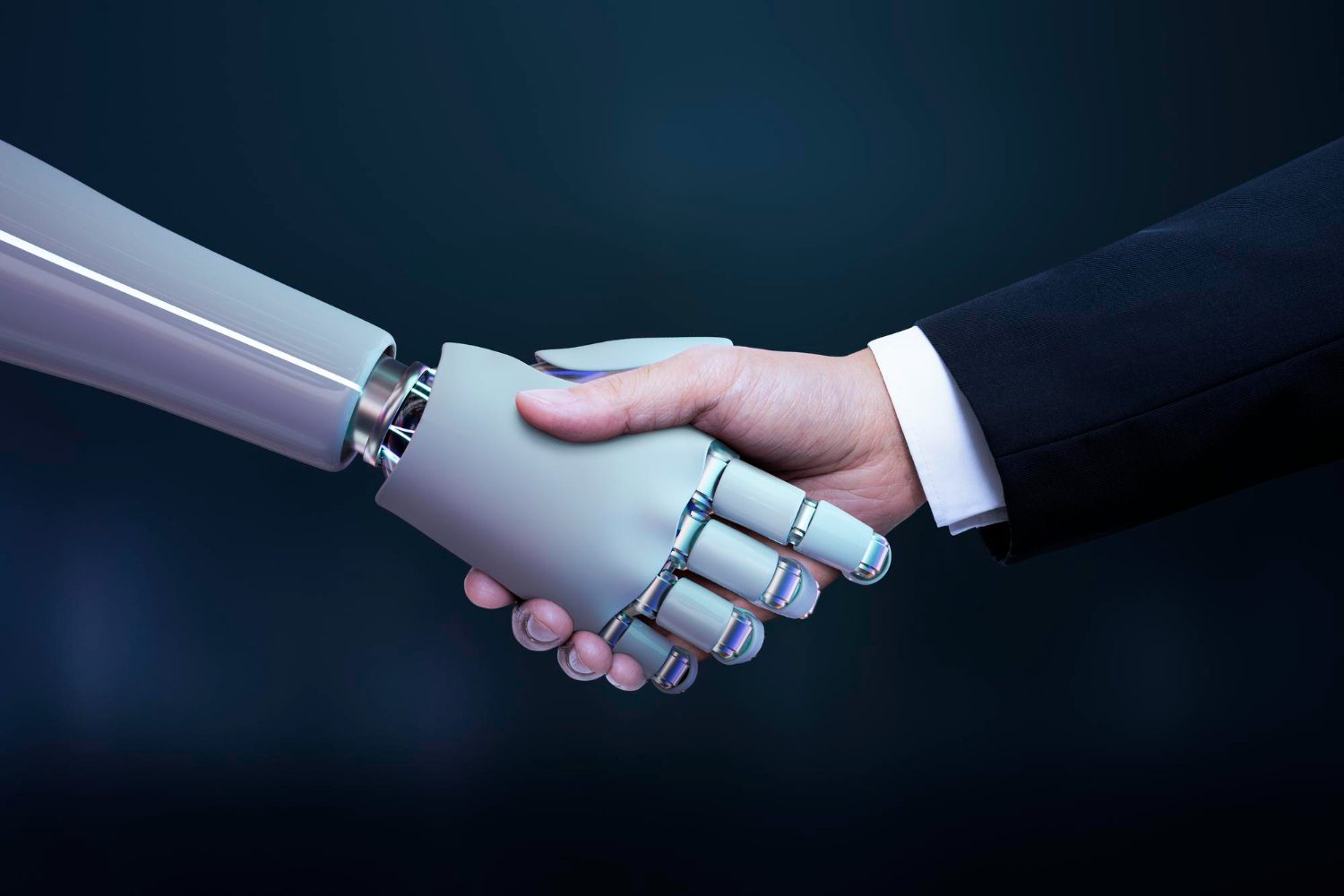
How Copilot Integrates with AI
Microsoft’s Copilot shows the revolutionary power of artificial intelligence (AI) in improving productivity and optimizing procedures. Its seamless connection with AI technologies enables Copilot to transform how users engage with technology and complete tasks within the Microsoft 365 suite.
Harnessing Advanced AI Capabilities
Copilot’s functionality is built around powerful AI capabilities such as huge language models and Microsoft Graph. These sophisticated AI technologies enable Copilot to understand user queries, analyze data, and give intelligent insights across various applications, including Word, Excel, PowerPoint, Outlook, and Teams.
Interpreting and Analyzing Data
One of the primary ways Copilot interfaces with AI is through its capacity to comprehend and analyze data in Microsoft 365 applications. Copilot uses AI algorithms to process enormous amounts of data, extract valuable insights, and provide users with actionable recommendations. Whether performing complicated data analysis in Excel or extracting insights from email interactions in Outlook, Copilot’s AI integration improves decision-making and efficiency.
AI-Powered Chat Features
The Copilot also has AI-powered chat features that enable smooth communication and collaboration. The Copilot’s natural language processing (NLP) capabilities enable it to understand user inquiries and offer contextually relevant responses in real-time. Whether customers need help with document formatting in Word or organizing meetings in Teams, Copilot’s AI chat features simplify interactions and improve the user experience.
Contextual Assistance Across Applications
Another way Copilot works with AI is to provide contextual support across many Microsoft 365 applications. The Copilot can predict user demands by studying user interactions and previous data and provide proactive support in the appropriate environment. For example, while users produce a PowerPoint presentation, Copilot may provide relevant content or design templates based on previous usage patterns, increasing productivity and efficiency.
Continuous Learning and Improvement
The integration of Copilot with AI allows for continual learning and development. Copilot can adapt to user preferences, enhance recommendations, and evolve its capabilities by employing machine learning techniques. This ongoing learning and improvement approach ensures that Copilot remains relevant and effective in a constantly changing work environment.
Microsoft is working on making Copilot brighter by using artificial intelligence (AI). This helps professionals work more efficiently. It also boosts their creativity and makes it easier for them to collaborate with others. As Microsoft keeps improving Copilot, there are many exciting possibilities for how people can use it to get their work done.
At RedEye Network Solutions, our team of professionals is dedicated to helping your company leverage Microsoft Co-pilot to enhance business efficiency. Get in touch with us today to learn more.

