As businesses strive to stay competitive in an increasingly digital world, adopting innovative technologies like AI can provide a significant edge over competitors in the industry. Beyond maximizing productivity and creativity, most AI technologies today can also seamlessly integrate into the tools you already use.
Microsoft Copilot is one such AI-powered assistant that promises to revolutionize the way businesses operate. From generating emails and summarizing documents to suggesting writing styles and automating tasks, Copilot empowers businesses to achieve more with less.
Let’s look at what exactly Copilot does, how it works, and how it can benefit your business with everyday tasks.
Understanding Microsoft 365 Copilot
What is Microsoft Copilot?
Microsoft Copilot is an AI-powered assistant seamlessly integrated into the Microsoft 365 suite of tools like Word, PowerPoint, Outlook, Teams, and Business Chat. It leverages advanced AI technologies like large language models (LLMS) and Microsoft Graph to generate responses based on the context provided in your prompts.
At its core, Copilot adapts to your work style, offering personalized suggestions and assistance, and even automating tasks within the familiar Microsoft 365 environment. It’s a game-changer for productivity, creativity, and collaboration, transforming how you work with information and colleagues.
How Does It Work?
Here’s a simplified breakdown of how Copilot works within Microsoft 365:
- User Input: You provide a prompt or request within a Microsoft 365 app, like Word or Teams.
- Grounding: Copilot pre-processes your input to understand the specific context and task at hand through an approach called grounding. This ensures its responses are relevant and actionable.
- Large Language Model (LLM) Processing:The refined prompt is sent to the LLM, which analyzes it and generates potential responses.
- Post-Processing: Copilot filters the LLM’s output, ensuring it adheres to security, compliance, and privacy standards. It also verifies your access permissions to the data used.
- Output Delivery:Copilot presents the final response within the app, offering suggestions and summaries or completing tasks as instructed.
This continuous cycle allows Copilot to learn from your interactions and provide increasingly personalized assistance over time.
What Does It Do?
Copilot offers a conversational chat interface that can perform several tasks:
- Search for Information:You can ask Copilot specific questions, and it will provide relevant answers. Whether you need facts, definitions, or explanations, Copilot can assist you effectively.
- Text Generation: It can generate text, such as emails and summaries. You can extract key takeaways from lengthy documents and meeting transcripts to quickly grasp complex information.
- Image Creation: Describe what you want, and Copilot can create images based on your text prompts.
- Coding Assistance:Copilot supports various programming languages, including JavaScript, C, and Python. It can suggest complete lines of code or entire functions by analyzing your coding patterns.
- Integration with Other Tools:Leverage Copilot’s capabilities across PowerPoint for compelling presentations, Dynamics 365 for insightful data visualizations, and more.
Essentially, Microsoft Copilot acts as a dynamic assistant, streamlining your workflow and enhancing your productivity.
The Benefits of Microsoft Copilot for Businesses
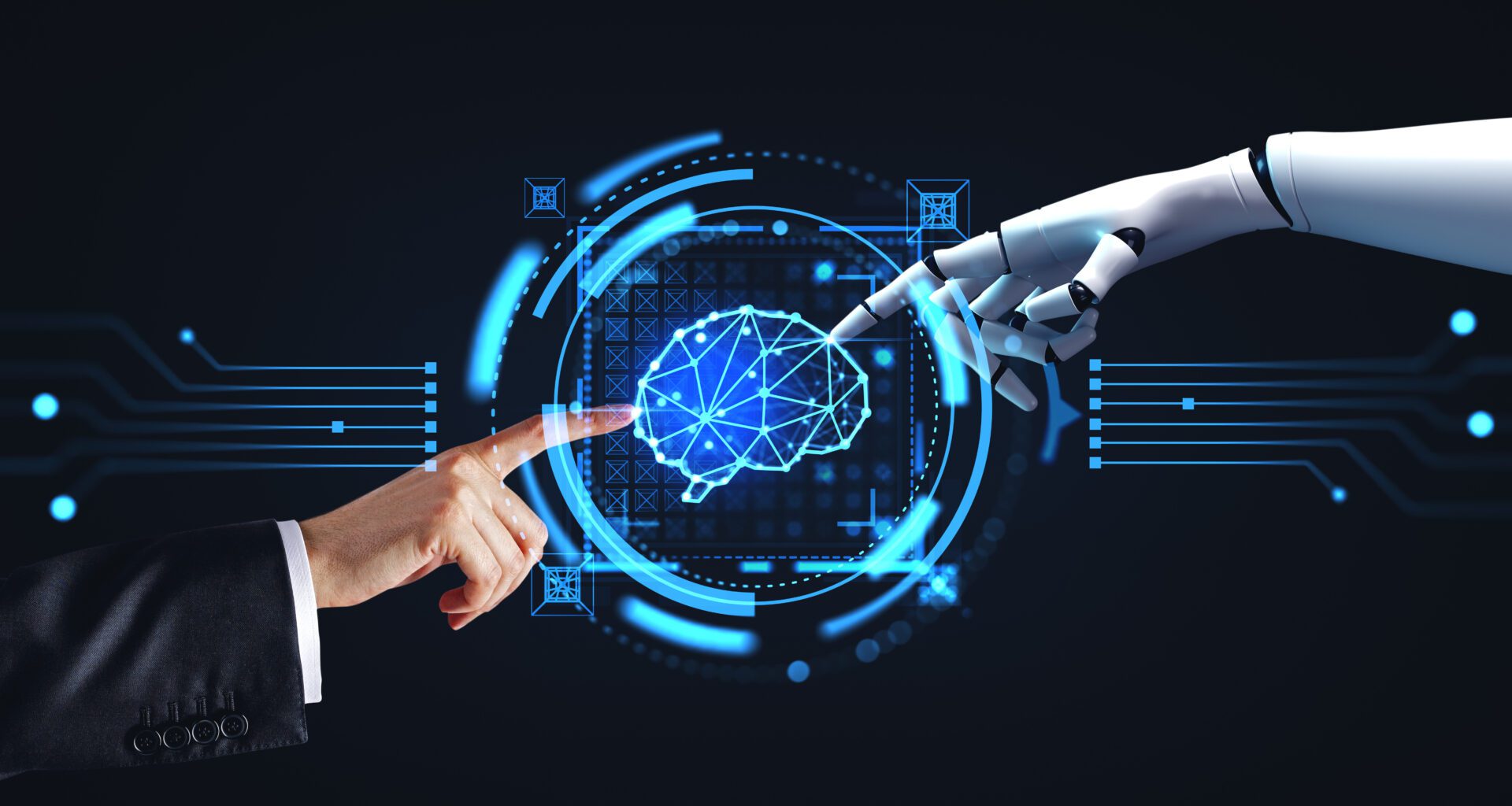
Copilot offers a range of benefits that can significantly transform how businesses operate. Here’s a closer look at how they can help your business perform better:
Enhanced Productivity
Copilot automates repetitive tasks like data entry, formatting, and email responses, freeing up valuable employee time for more strategic work. It’s significantly faster to brainstorm ideas, generate drafts, and revise documents with Copilot’s AI-powered suggestions and assistance. It also improves meeting efficiency by summarizing key points and extracting actionable insights from meetings, allowing teams to stay focused on what’s important.
Increased Creativity and Innovation
With Copilot’s assistance, businesses can generate fresh ideas, explore different writing styles, and overcome creative roadblocks. You can also tailor content to specific audiences with Copilot’s ability to adapt its suggestions to your style and preferences.
Streamlined Collaboration
Copilot’s integration within Teams simplifies team communication and project management, ensuring clarity and conciseness in your communication. This integration not only leads to better understanding and fewer misunderstandings but also helps overcome language barriers within teams through Copilot’s translation capabilities, fostering seamless collaboration across diverse groups.
Data-Driven Decision Making
By leveraging extensive datasets, emails, and documents, you can gain valuable insights for informed decision-making for your business. Furthermore, you can also identify and analyze emerging trends and patterns within this data to develop proactive business strategies.
Customization and Integration
Take Copilot a step further by customizing its responses and functionalities for specific industry needs or internal processes through Copilot Studio. And since this is built on Microsoft’s comprehensive security framework, Copilot ensures data privacy and adheres to your company’s compliance policies.
Reduced Costs
Copilot’s intuitive interface and built-in functionalities minimize the need for extensive training on specific software or tools, saving time and resources. Automating repetitive tasks and streamlining workflows enables businesses to reallocate resources toward more strategic initiatives.
Improved Employee Satisfaction
Copilot can alleviate employee stress and burnout by taking over tedious tasks, leading to a more positive work environment. Additionally, with Copilot handling the mundane tasks, employees can dedicate more time to high-value tasks and strategic thinking, enhancing their focus on work that significantly impacts the organization.
Competitive Advantage
Finally, by streamlining workflows, accelerating innovation cycles, and extracting valuable data insights, Copilot empowers businesses to gain a crucial edge in today’s competitive landscape. Faster decision-making, improved customer engagement, and the ability to identify emerging trends before competitors contribute to a more successful and adaptable organization.
Are you ready to discover the potential of Microsoft Copilot and transform your business workflows? It’s the perfect time to get started! At RedEye Network Solutions LLC, we’re here to help you implement and optimize this AI tool for maximum efficiency. Get in touch with us today!

